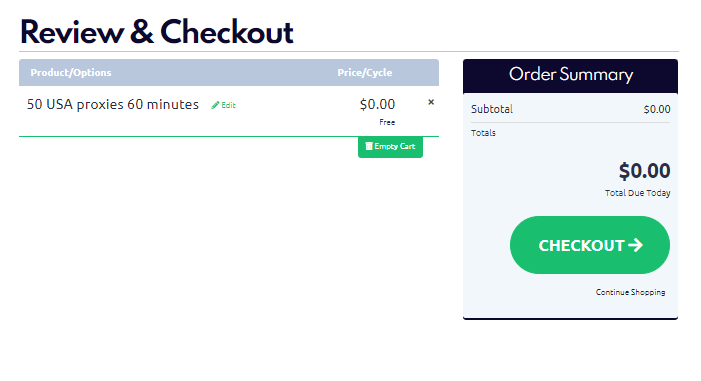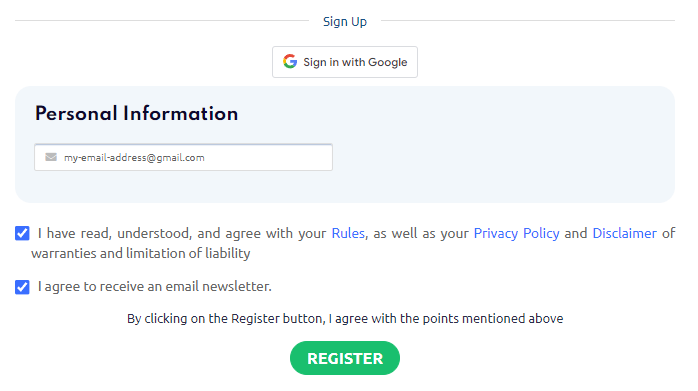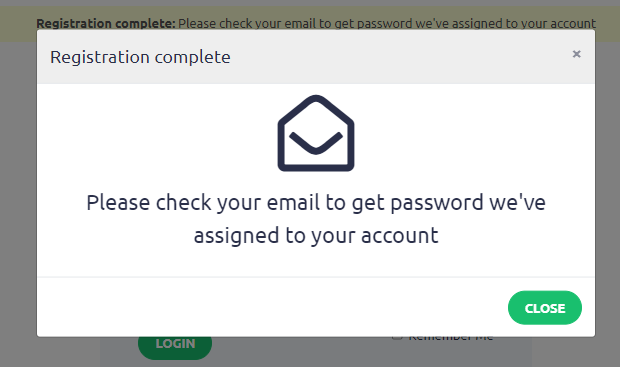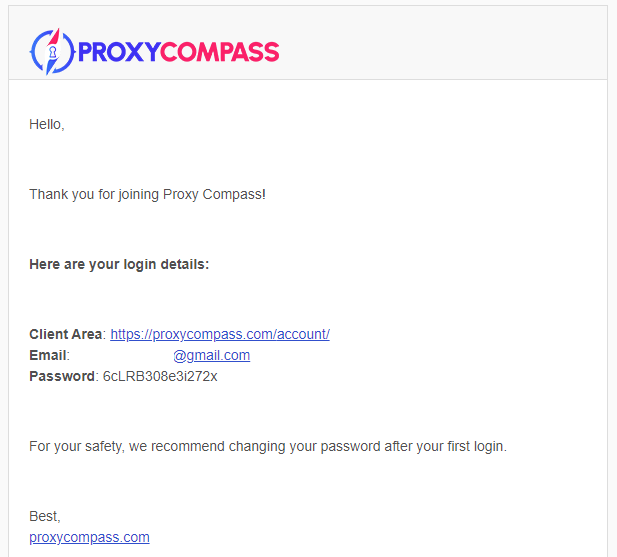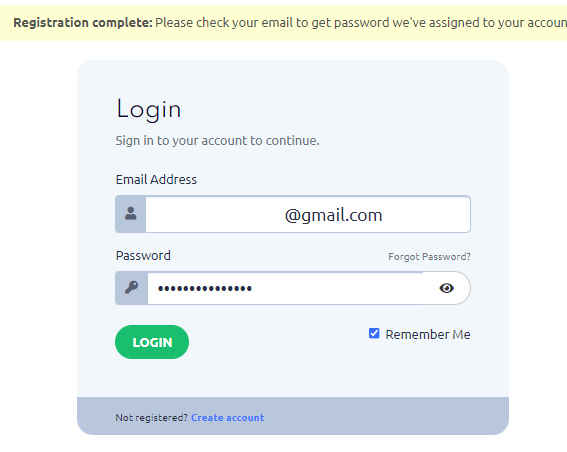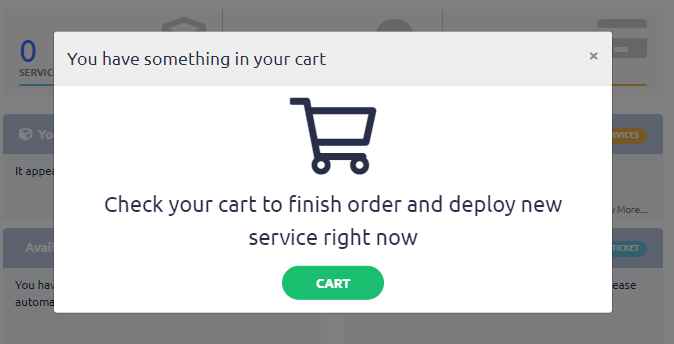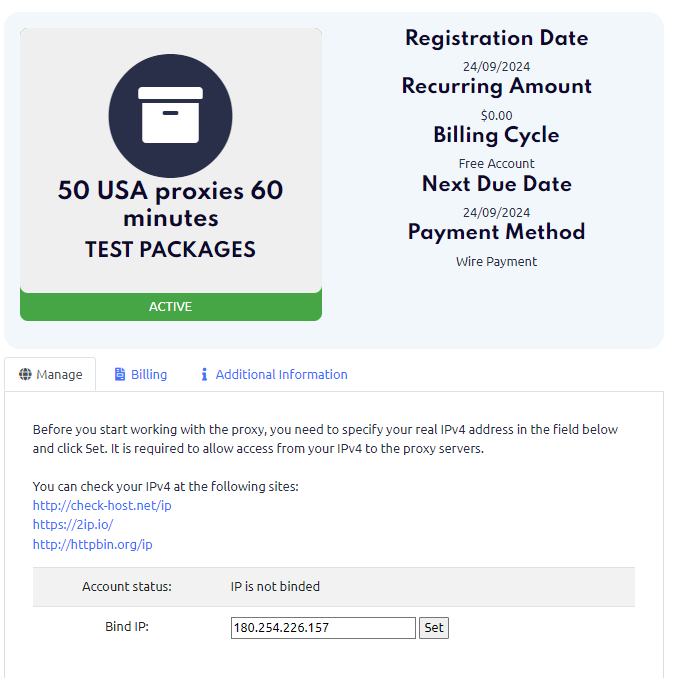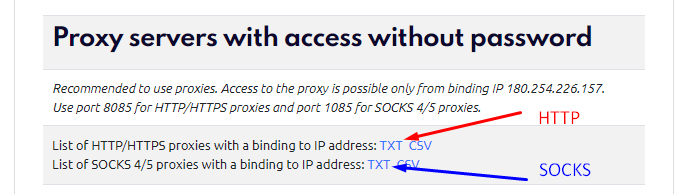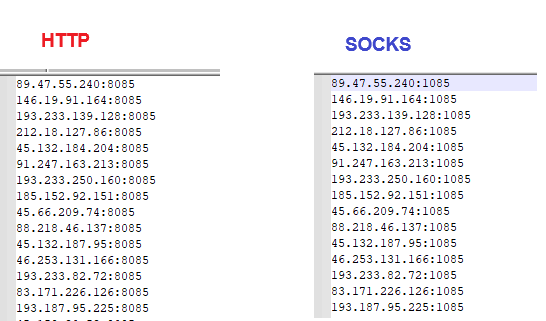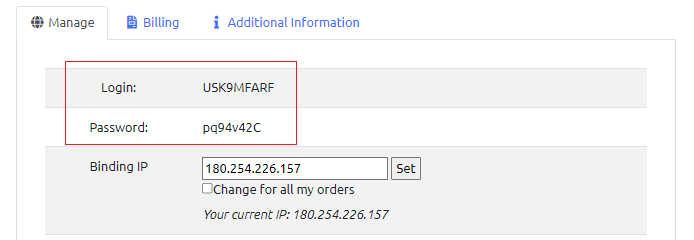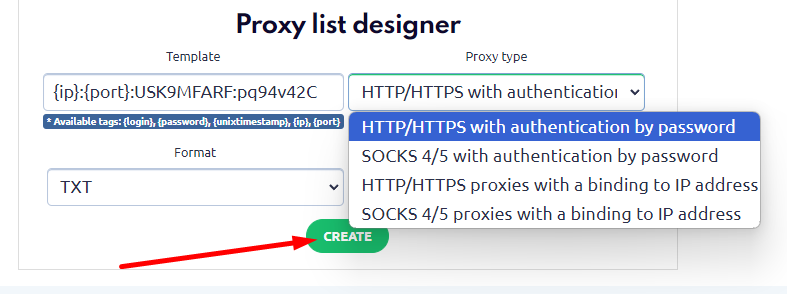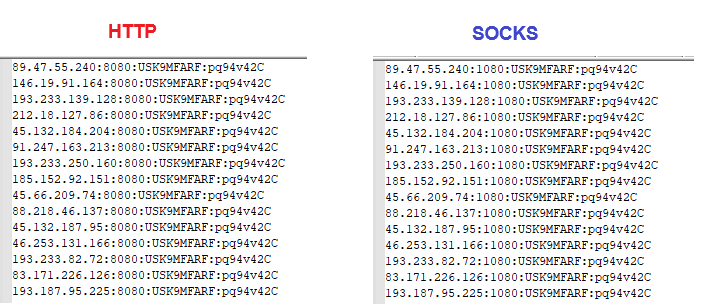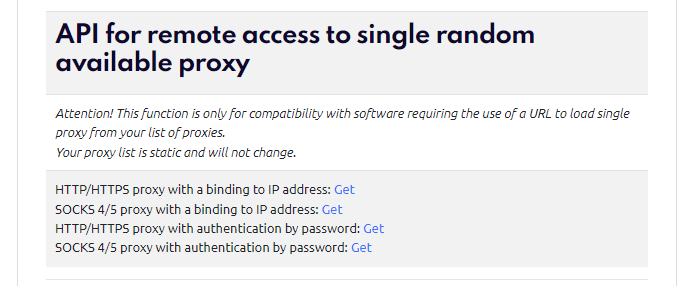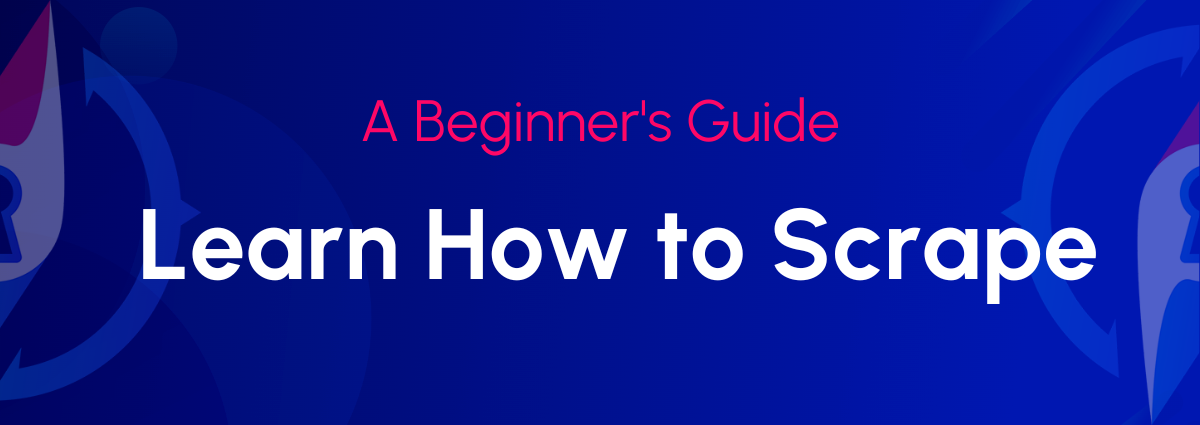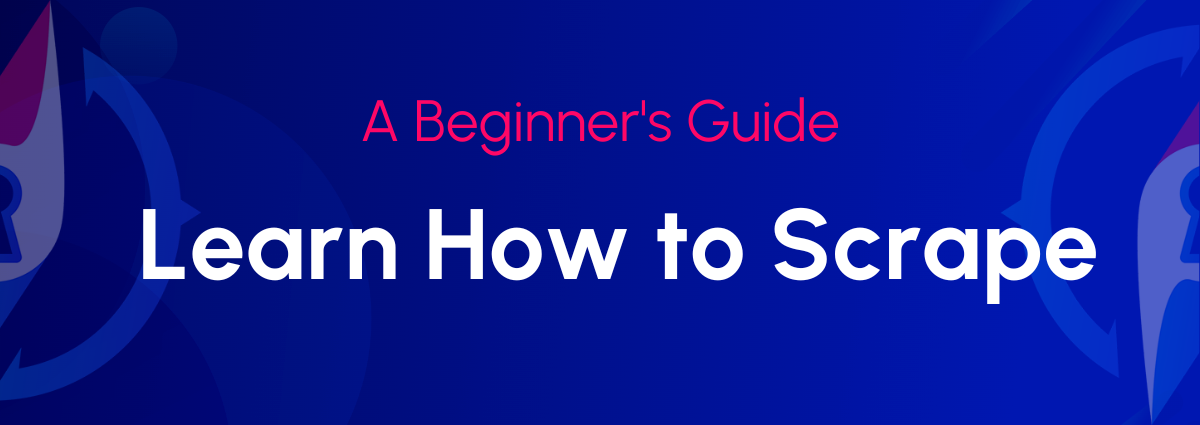
Is it a good idea to learn how to web scrape? If you want to save hundreds of hours of work, then you should. Also, it's a cool skill to have as a programmer.
Web scraping is the process of extracting data from websites, and since data is available everywhere, you can get it and process it effectively by mastering basic and advanced techniques.
We've prepared a beginner's guide including all the essentials, from understanding website structure, going through basic techniques up to advanced web scraping concepts, so you can become a pro.
Understanding Website Structure
Before diving into scraping, you need to understand how websites are structured.
First, websites are built using code. The most common are HTML (Hypertext Markup Language, CSS (Cascading Style Sheet) and JavaScript.
HTML is the most popular because it's easy to use. It defines the structure and content of web pages using elements, which are represented by tags.
For instance,
-
for headings,
-
for paragraphs,
to name a few (and there are A LOT).
Here's an example of how an HTML code would look like:
Example Website
Welcome to my website!
This is a paragraph of text.
- Item 1
- Item 2
- Item 3
Lastly, CSS defines the styling of the HTML elements, while JavaScript is in charge of the dynamic behavior of websites.
The scraping tool we'll use will navigate the page using its structure, and will identify the content to extract. Sites with a more organized and descriptive structure tend to be easier to scrape. And as a beginner, you surely appreciate that right?
Setting Up your Development Environment
Ok now that you have an idea of website structure, you can start setting up your development environment.
First, you need to choose a programming language, since not all of them are fit for this task. Python is the most popular choice for scraping as it's high-level, easy-to-use, and it also has great libraries, frameworks and built-in tools.
These allow to solve a specific task related to scraping, such as the following:
-
Requests: makes it easier to generate HTTP requests to the target website.
-
BeautifulSoup: this library is used for parsing HTML and XML documents. But, wait a second, what is parsing? It's the process of analyzing and interpreting structured data.
-
Selenium: to automate web browsers to perform tasks that simulate human interaction.
-
Scrapy: this comprehensive framework can be used for different tasks, like web crawling (searching URLs to extract data), data mining, and automated testing.
How to Get Started?- Environment setup: download the latest version of Python and install it. As easy as that.
- Set up a virtual environment: Create a virtual environment to keep your project's dependencies isolated. Open a terminal and run the following commands:
python -m venv myenv
source myenv/bin/activate # For Unix/Linux
myenvScriptsactivate.bat # For Windows
3. Install the libraries and tools: I recommend you to install Requests, Selenium, BeautifulSoup, and Scrapy to start. You can install them using the "pip install" command, just open a terminal and run the following:
pip install requests beautifulsoup4 scrapy selenium
Web Scraping 101: Ethics and Best Practices
Hang on. Before diving into technical aspects, let's examine the ethical implications and best practices of web scraping.
Every scraper somewhat knows this, but newbies need to understand the following guidelines so you can stay within the limits:
- Respect Robots.txt: First rule of scraping is you have to respect Robots.txt. It's a text file that every site has where it lets everyone know basically what you can scrape and what you cannot.
- Respect the site's terms of service: check the site's terms of service to see if web scraping is allowed.
- Limit scraping frequency and impact on servers: Avoid making too many requests in a short period. Also, avoid overloading the server by implementing delays between requests.
- Use APIs (if available): before scraping, check if the site provides an API for accessing data. Let me tell you the times that I have worked on a scraper only to find out the API was available, but I hadn't bothered to check. Using an API is much easier (trust me) as it provides structured data.
- Legal considerations: check the laws to ensure you're not infringing any intellectual property rights or violating any rule. If you're not sure, you better check with a lawyer first.
Getting Started with Web Scraping: Basic Techniques
Ok, we're done with theory and concepts, let's get to work. First thing you're going to learn is how to send HTTP requests.
Sending HTTP Requests (GET, POST) with Python's Requests LibraryHere we will be using the Requests library in Python. Let's see an example:
import requests
url = 'https://example.com'
response = requests.get(url)
html_content = response.text
Here you specify the URL of the page you want to scrape. With requests.get () we are sending a GET request and the HTML content of the page is stored in the html_content variable.
Parsing HTML with BeautifulSoup
Once you have the HTML content, you can parse it using the BeautifulSoup library to extract specific data. Here's an example:
from bs4 import BeautifulSoup
soup = BeautifulSoup(html_content, 'html.parser')
title = soup.find('h1').text
paragraphs = soup.find_all('p')
In this code, we create a BeautifulSoup object by passing the HTML content and specifying the parser (in this case, 'html.parser'). We can then use methods like find() and find_all() to locate specific elements based on their tags or attributes.
Extracting Data Using CSS Selectors and Methods like find() and find_all()CSS selectors provide a powerful way to locate elements on a web page. BeautifulSoup allows you to use CSS selectors to extract data.
Here's an example:
links = soup.select('a.external-link')
for link in links:
href = link
text = link.text
print(f"Link: {href}, Text: {text}")
In this code, we use the select() method to find all tags with the class "external-link". We can then iterate over the selected elements and extract the desired attributes or text.
Saving Scraped Data to FilesAfter extracting the desired data, you can save it to a file for further analysis or processing. Here's an example of saving data to a CSV file:
import csv
data = ,
,
,
]
with open('output.csv', 'w', newline='') as file:
writer = csv.writer(file)
writer.writerows(data)
In this code, we define a list of data rows, open a file named "output.csv" in write mode, create a CSV writer object, and write the data rows to the file.
These are the basic techniques you have to practice. As you move on, you'll see there are some cases in which scraping gets difficult, such as dynamic websites or pagination.
Don't worry, (almost) every site can be scraped if you know the right techniques and have the proper tools.
Handling Pagination and Multiple Pages
The term "pagination" refers to sites that divide their content across multiple pages. If you want to scrape data from all pages, you have to identify the pagination pattern. This way, you can modify your scraping loop and get results.
Check the following techniques:
- Identifying pagination patterns in URLs: Look for patterns in the URL structure that indicate the page number. For example, URLs like
https://example.com/page/1,
https://example.com/page/2, etc., follow a clear pagination pattern.
- Modifying the scraping loop: Adjust your scraping loop to iterate over the range of page numbers. For example:
for page in range(1, 11):
url = f"https://example.com/page/{page}"
# Scrape data from each page
In this code, we iterate over page numbers from 1 to 10 and construct the URL for each page dynamically.
3. Detecting the presence of a "Next" button: Some websites use a "Next" button instead of explicit page numbers. In such cases, you can check for the presence of the "Next" button and continue scraping until it disappears.
Dealing with Dynamic Websites and JavaScript Rendering
As a scraper, you surely will encounter websites that are highly interactive and complex, this with the aim to enhance user experience. These types of sites rely heavily on JavaScript and are generally called websites with dynamic content.
But, what's the fuss around it? The problem is that in these sites, the source code may not contain the desired data, and they are a challenge for scraping.
This is when you have to use tools like Selenium.
Selenium is a powerful tool for automating web browsers. It allows you to interact with web pages, fill out forms, click buttons, and extract data from dynamically rendered content.
Setting Up SeleniumIf you already installed Selenium, next thing you have to do is install a web driver for your preferred browser. For instance, ChromeDriver for Google Chrome.
Here's an example of how to use it:
from selenium import webdriver
driver = webdriver.Chrome() # Assumes ChromeDriver is installed and in PATH
driver.get('https://example.com')
# Perform actions and extract data
title = driver.find_element_by_tag_name('h1').text
driver.quit()
In this code, we create an instance of the Chrome web driver, navigate to a specific URL using driver.get(), and then perform actions and extract data using Selenium's methods like find_element_by_tag_name().
Waiting for Elements to LoadIn dynamic sites, the content often does not load at the same time. So, some elements may not be immediately available when the page loads. You can deal with this using Selenium's explicit and implicit waits.
from selenium.webdriver.support.ui import WebDriverWait
from selenium.webdriver.common.by import By
from selenium.webdriver.support import expected_conditions as EC
wait = WebDriverWait(driver, 10)
element = wait.until(EC.presence_of_element_located((By.ID, 'my-element-id')))
In this code, we create a WebDriverWait object with a timeout of 10 seconds. We then use the until() method to wait for the presence of an element with a specific ID.
Alternatives to SeleniumAlthough many users believe that Selenium is the best you can use for dynamic sites, you should explore alternatives to see what suits you best.
Scrapy-Splash could be an option. It's the integration of a headless browser with Scrapy framework. It allows the extraction of data more efficiently due to Scrapy's non-blocking network infrastructure and Splash's advanced features for rendering dynamic web pages fast.
Requests-html is another alternative, as it extends the functionality of the requests library by adding support for JavaScript rendering and interaction with web pages.
Advanced Web Scraping Techniques
As you start to make progress, you will see that you handle some scraping scenarios, but you also face complex ones that require more advanced techniques.
Handling Authentication and CookiesSome websites require authentication or use cookies to manage user sessions. You can handle authentication by sending login credentials with your requests and manage cookies using libraries like requests or http.cookiejar.
Avoiding Detection and BansWebsites may employ measures to detect and block web scraping activities. To avoid detection, you can use techniques like rotating user agents, using proxies, and introducing random delays between requests.
Storing Data in DatabasesInstead of saving scraped data to files, you can store it in databases for more efficient storage and retrieval. Popular choices include SQL databases like MySQL and PostgreSQL, and NoSQL databases like MongoDB.
Scraping APIs and Handling JSON DataHey! You found the API. But it's in JSON format. What can you do? You can use libraries like requests to make API requests and parse the JSON responses using the json module in Python.
Parallel and Asynchronous ScrapingTo speed up the scraping process, you can leverage parallel processing and asynchronous programming techniques. Libraries like multiprocessing, threading, and asyncio in Python can help you achieve this.
Putting It All Together: Real-World Web Scraping Projects
As a noob, when I started my scraping training, I felt like I completely knew what I had to do, until I had to do it. There's no point in just reading, you have to put your skills to the test by practicing.
And, what better way to do it than working on real-world projects?
Let's take a look at some examples with their step-by-step process:
Example 1: Scraping News Articles and Sentiment Analysis- Planning the scraping process:
- Identify the news website to scrape
- Determine the structure of the articles (title, content, date, etc.)
- Plan the data storage format (e.g., CSV, database)
- Implementing the scraper:
- Use requests to fetch the HTML content of the news website
- Parse the HTML using BeautifulSoup to extract article information
- Handle pagination and navigate through multiple pages
- Store the scraped data in the chosen format
- Analyzing and visualizing the scraped data:
- Perform sentiment analysis on the article content using libraries like NLTK or TextBlob
- Visualize the sentiment scores using libraries like Matplotlib or Plotly
- Identify trends and patterns in the news sentiment over time
Example 2: Building a Price Monitoring Tool- Scraping product information from e-commerce websites:
- Identify the e-commerce websites to scrape
- Determine the structure of the product information (name, price, availability, etc.)
- Use web scraping techniques to extract product data from multiple websites
- Setting up alerts and notifications:
- Define price thresholds or availability criteria for each product
- Implement a mechanism to compare scraped prices with the defined thresholds
- Set up email or SMS notifications to alert users when prices drop or products become available
- Deploying the scraper to the cloud:
- Choose a cloud platform (e.g., AWS, Google Cloud, Heroku)
- Configure the necessary environment and dependencies
- Schedule the scraper to run at regular intervals
- Store the scraped data in a cloud-based database for easy access and monitoring
Web Scraping Frameworks and Tools
I know that the terms "framework" and "library" are used interchangeably, but they mean different things, and are used for different purposes.
With libraries like Request or BeautifulSoup, you can build web scrapers from scratch. However, with frameworks, you can simplify the process as they are a collection of tools and libraries.
Let's see it this way, libraries are like manual drive cars, giving you full control but requiring more effort and skill to navigate. Whereas frameworks are like automatic cars; they offer a smoother and more efficient experience by simplifying many of the tedious aspects of scraping.
Some of the most popular options are:
ScrapyScrapy is a framework for Python with a complete ecosystem for building scalable and efficient web scrapers. Its key features are:
- Fast by design.
- No need to add code to generate CSV, JSON, and other files.
- XPath and CSS Selectors support.
- Great extension ecosystem, like support for middlewares.
- Integration with item pipelines for data processing and storage
PySpiderPySpider is also a framework for Python, but unlike Scrapy, it's compatible with JavaScript, which is its stronger feature. It's also great for beginners. Its key features include:
- Support for JavaScript rendering using PhantomJS or Puppeteer
- Built-in task queue and scheduler
- Integration with databases and message queues
- Supports concurrency
Web Scraping Tools and ServicesIn addition to frameworks, there are some tools and services that help you make scraping easier. Best part is that they require minimal coding. Some options are:
-
Octoparse: A cloud-based web scraping tool with a point-and-click interface for extracting data from websites.
-
ParseHub: A desktop application that allows you to create web scrapers by visually selecting elements on a web page.
-
Import.io: A web-based platform that provides tools for extracting data from websites and APIs.
Summing up the Web Scraping Fundamentals
In this guide, we covered broadly the fundamentals of web scraping, such as understanding website structure, ethical considerations, basic and advanced techniques, and additional tools and frameworks.
You're set to start, but consider expanding your knowledge by reading additional resources, like the official documentation of libraries and frameworks, and web scraping tutorials.
Also, try to seek guidance from experienced scrapers in scraping communities and forums. Do not isolate, as we need each other.
We were all beginners once, so be gentle with yourself, start small and practice regularly. With enough practice and dedication, you'll see how you'll be able to tackle more complex projects as you progress.
https://proxycompass.com/learn-how-to-web-scrape-a-beginners-guide/